Overview
Powerlifting Competition Coordinator is a free application for powerlifting competition event organizers that is simple, fast, and easy to use. It is targeted at organizers of small to medium sized powerlifting competitions who require a hassle-free way of managing and tracking the lifts of participants in and out of the powerlifting competitions. During competition mode, the system has real time maintenance of athlete rankings within their respective weight classes allowing the organizer track the participants' standings at all times throughout the duration of the competition. The user interacts with it using a CLI, and it has a GUI created with JavaFX. It is written in Java, and has about 18 kLoC.
Summary of contributions
-
Major enhancement 1: added the ability to support the many-to-many relationships between the competitions and persons
-
What it does: allows the user to create participations (i.e. a person takes part in a particular competition) that can be store and retrieved from the JSON storage
-
Justification: This feature improves the product significantly because a user can have flexibility over the number of people participating in a particular competition while persisting their respective competition results in the JSON storage for future reference and use. Data of athletes over various competitions can be tracked and used to track performance across time and competition.
-
Highlights: Given the original architecture of address book, saving association classes was not immediately enabled as the storage that was intended was mainly for entities with a one-to-one/one-to-many relationship and definitely not a many-to-many relationship. It required an in-depth analysis of design alternatives, one of which was to possible store the data in XML form, since using a database was not allowed for the project. I did not use the XML storage as it would require too much time to implement. The modification of the JSON storage was still challenging as it required a deep understanding of the underlying JSON storage infrastructure and how everything was saved in order to be able to save the association class properly.
-
-
Major enhancement 2: added *the ability to give a ranking of the athletes using different ranking methods
-
What it does: allows the user to list the participations in a selected competition in a sorted order as determined by the inputted rank method (i.e. overall score or maximum weight lifted for a given exercise like bench press or squat)
-
Justification: This feature improves the product significantly as competitions are only relevant if we can determine a winner and track relative performance. This feature is therefore central to the application as it gives the user and therefore, the participants of the competition knowledge of their standings among their fellow competitors. This encourages their competitive spirit and adds to the excitement of the competition.
-
Highlights: This enhancement gives extreme flexibility and extensibility to future ranking methods that need to be added in the future as the developer can just add a new ranking methods and scoring function in order to use this new ranking methods to order the participants.
-
-
Major enhancement 3: added *the ability to enter and exit a competition session (i.e. context switching)
-
What it does: controls user actions/commands depending on the context that the application is in (i.e. whether a competition is in ongoing/in-session)
-
Justification: This feature improves the product significantly even though we have actually limited user actions depending on the context of the application. The control of the user flow actually focuses the user to performing the right actions during the competition session and hence, optimizes the user to perform the necessary commands on the application to record the results of the competition as efficiently as possible.
-
Highlights: This enhancement is important as the context that the application is in limits what kind of commands can be done at any one point of time. This required an in-depth understanding of how powerlifting competitions function and how the user flow could be optimized for efficient recording of competition results, especially since delays in powerlifting competitions can be very unprofessional and damaging to the reputation of the user organizing this event.
-
-
Minor enhancement: Used java generics to support the various lists of entities and is therefore extensible for additional entities to be added should a developer require this
-
Minor enhancement: Updated the user interface to support 3 different lists
-
Code contributed: ( [Functional code] [Test code] )
-
Other contributions:
-
Project management:
-
Managed releases
v1.2-v1.4(3 releases) on GitHub -
Managed the integration of the various features from other group members
-
-
Enhancements to existing features:
-
Documentation:
-
Community:
-
PRs reviewed (with non-trivial review comments): #43, #49, #113, #114
-
Reported bugs and suggestions for other teams in the class (example: https://github.com/ooimingsheng/ped/issues)
-
-
Tools:
-
Integrated Travis and Netlify to the team repo for Continuous integration purposes
-
-
Contributions to the User Guide
Given below are sections I contributed to the User Guide. They showcase my ability to write documentation targeting end-users. |
Features
Commands related to person (athlete)
Commands related to managing persons (athletes) outside of a competition session shall are described below.
Adding a new person: addPerson
Format: addPerson n/NAME dob/BIRTH DATE g/GENDER
Example:
-
addPerson n/John Doe dob/12/02/1995 g/male
Deleting an existing person: deletePerson
Deletes the person identified by the index number, used in Person list (shown in the GUI).
Format: deletePerson INDEX
Examples:
-
deletePerson 1
Editing information of an existing person: editPerson
Edits the details of the person identified by the index number, used in the Person list. Existing values will be overwritten by the input values. In addition to INDEX, you must supply a value for at least one of the following fields:
-
NAME
-
DATEOFBIRTH
-
GENDER
Format: editPerson INDEX (must be a positive integer) [n/NAME] [dob/DATEOFBIRTH] [g/GENDER]
Examples:
-
When all fields are supplied:
-
editPerson 1 n/John Doe dob/12/02/1995 g/male
-
-
When only 1 field is supplied:
-
editPerson 1 n/John Doe -
editPerson 1 dob/12/02/1995
-
Finding person(s): findPerson
Finds all persons whose names contain any of the specified keywords (case-insensitive) and displays them as a numerically ordered list.
Format: findPerson [KEYWORD 1] [KEYWORD 2] … [KEYWORD N]
Examples:
-
Find Alex Yeoh only:
findPerson Alex -
Find Alex Yeoh only:
findPerson alex -
Find Alex Yeoh only:
findPerson yeoh -
Find Alex Yeoh and Bernice Yu:
findPerson yeoh yu
Listing all existing persons: listPerson
Lists all persons recorded in the system and displays them as a numerically ordered list.
Format: listPerson
Example: listPerson
Getting the rank of a person (athlete) for a given competition, using a specific criterion: ranklist
Retrieves a sorted order of all the participants of a the competition in-session based on the ranking method stipulated in the command. This ranking methods can be broadly categorized as being either the overall score or the maximum weight lifted for a particular exercise. Available ranking methods are by:
-
Squat
-
Deadlift
-
Bench Press
-
Overall (overall score)
Format: ranklist by/RANKING METHOD
Example:
-
ranklist by/overall -
ranklist by/squat -
ranklist by/deadlift -
ranklist by/bench
Contributions to the Developer Guide
Given below are sections I contributed to the Developer Guide. They showcase my ability to write technical documentation and the technical depth of my contributions to the project. |
Introduction
What is Powerlifting Competition Coordinator?
Powerlifting Competition Coordinator is a free application for powerlifting competition event organizers that is simple, fast, and easy to use. It is targeted at organizers of small to medium sized powerlifting competitions who require a hassle-free way of managing and tracking the lifts of participants in and out of the powerlifting competitions. During competition mode, the system has real time maintenance of athlete rankings within their respective weight classes allowing the organizer to track the participants' standings at all times throughout the duration of the competition.
Design
UI component
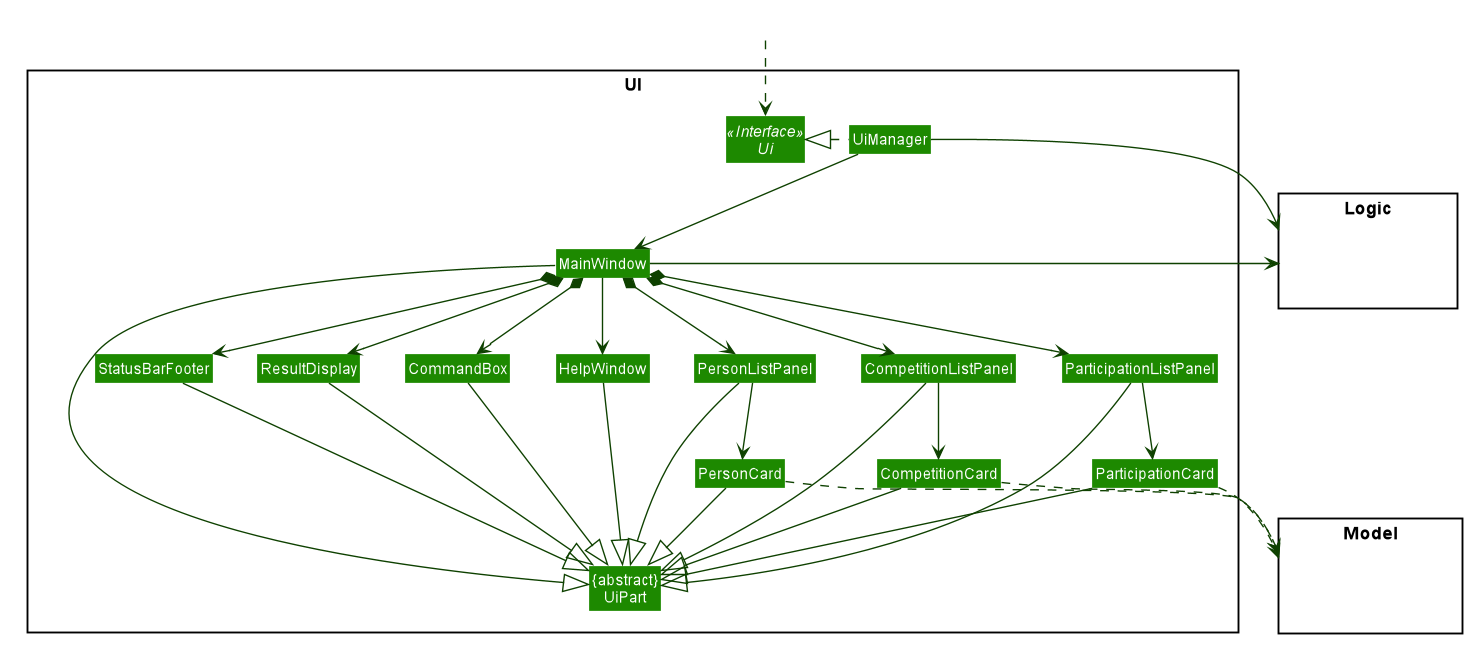
API : Ui.java
The UI consists of a MainWindow that is made up of parts e.g.CommandBox, ResultDisplay, PersonListPanel,
CompetitionListPanel, ParticipationListPanel, StatusBarFooter etc. All these, including the MainWindow,
inherit from the abstract UiPart class.
The UI component,
-
Executes user commands using the
Logiccomponent. -
Listens for changes to
Modeldata so that the UI can be updated with the modified data.
Model component
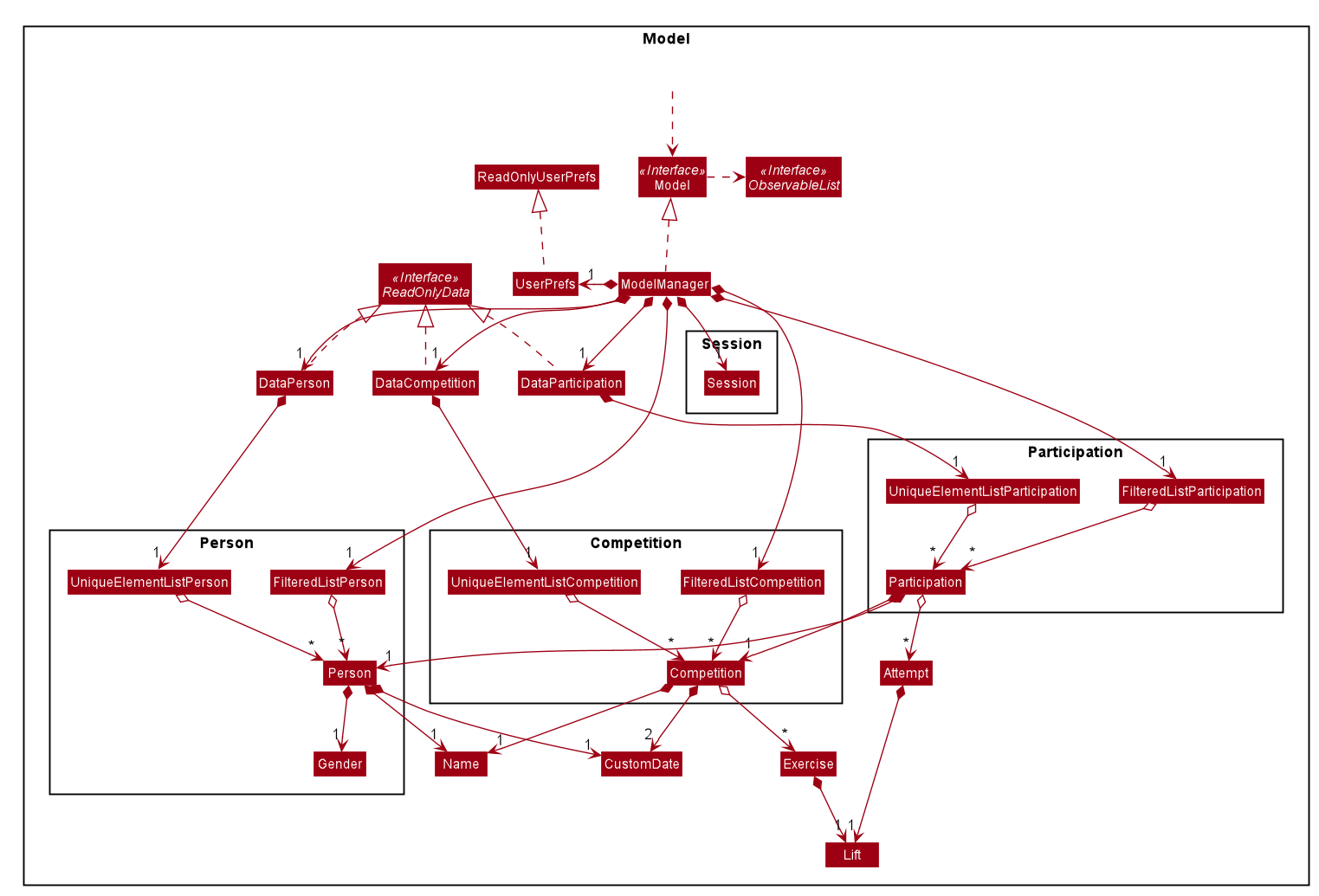
Please note that due to the limitations of PlantUml, the diagram above is unable to show the java generics being used here (e.g. Data, UniqueElementList and others). We also did not delve into the Session class as we felt the diagram would be overly convoluted. For more details, regarding the class interactions for session, please refer to the implementation of competition sessions below.
API : Model.java
The Model,
-
stores a
UserPrefobject that represents the user’s preferences. -
stores the System data.
-
exposes unmodifiable
ObservableList<Person>,ObservableList<Competition>andObservableList<Participation>that can be 'observed' e.g. the UI can be bound to this list so that the UI automatically updates when the data in the list change. -
exposes a Session class to handle the context switching between in and out of competition sessions.
-
does not depend on any of the other three components.
Storage component
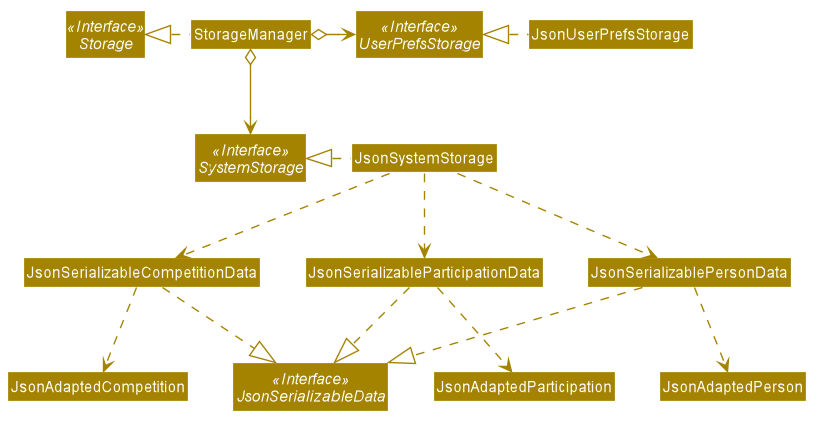
API : Storage.java
The Storage component,
-
can save
UserPrefobjects in json format and read it back. -
can save the
Person,Competition,Participationdata in json format and read it back.
Implementation
This section describes some noteworthy details on how certain features are implemented.
Participation features
A Participation is an association class we have created for every Person who has participation in a particular Competition. A person can take part in many competitions, and for each competition he/she takes part in, there will be a corresponding Participation class associated to that Person and Competition instance.
Supporting the create, read, update and delete of the instances of the Participation association class
To support the add, delete, and reading of the participation instances using the commands below, the JSON storage system was modified (please refer to the Storage section above) in order to support the many-to-many relationship between competition and person. This allows the association class to be saved which the original Address Book architecture did not allow.
Choice of Design Pattern
Optimally, such many-to-many relationships should be handled by some form of join table on a database. Due to the project restrictions, we mapped a similar structure the the JSON storage system treating each file as a table, attempting to parallel the way real databases worked while still using JSON storage.
Implementation
To achieve this we treated each file saved as a table. Hence, there is a save file for each of the participation, competition and person models. When reading from the JSON storage, the competition and person data are read first, before the participation data is read. This is because the Competition and Person objects need to be created first in order to be associated with the Participation class. Since the names of competitions and persons are unique, we used that to identify the competition and person instances the participation instance that was originally saved was associated with.
Pros:
-
By using a Json Storage, the amount of changes to the Storage system was substantial but minimized, while still being able to support the Participation association class which helped decouple the Person and Competition classes.
Con:
-
The uploading of the participation class from JSON relies on the property that there is some unique data signature of a person and the competitions, which can be determined from the data stored as JSON. Since both Person and Competition extend UniqueELementList, they will certainly be have some unique data signature (i.e. in this case each person and competition have unique names), which can be used to determine the instances the Participation object was originally associated with before it was saved. Hence, the current JSON storage system is not designed extensibly for the developer to move away from using the UniqueElement class for its instances or store data in a way that is not unique to the instances as instances with the same data signature cannot be distinguished from each other using the current JSON storage system.
Alternative:
We have considered using xml storage and/or creating foreign keys using the JSON storage. However, due to the limitations of time and the complexity of achieving such a feature, we settled with modifying the JSON storage.
Please see the following Structure of the Storage Component diagram and check the repository to understand the utility of the Storage system to support the many-to-many relationship.
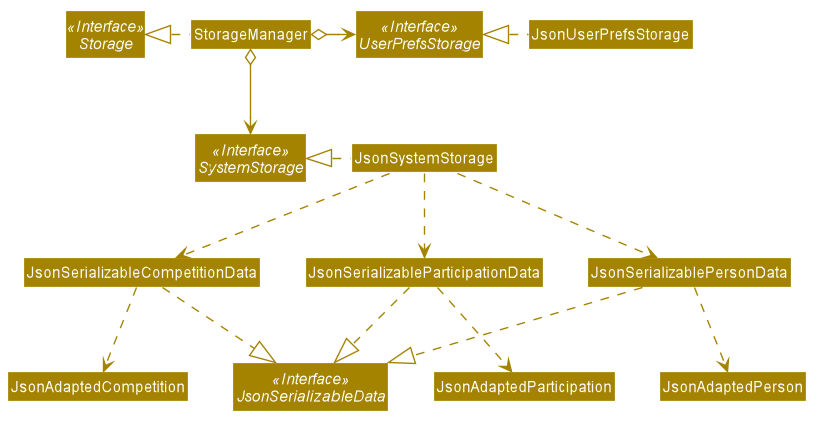
API : Storage.java
Ranklist feature
A RanklistCommand class is created to facilitate ranking of all the participants for a given competition that is currently ongoing (i.e. in-session). The ranking can be altered depending on the ranking method chosen by the user. This provides the user a variety of ranking methods to suit the user’s need during a powerlifting competition. Typically, a powerlifting competition usually provides rankings for their participants based either on their overall score or the maximum weight lifted for a particular lift.
Implementation
RankCommand extends the Command Abstract Class, the rationale is explained in Choice of Design Pattern
sub-section of the Ranklist feature.
Rank feature has 1 check: 1. Checks if a competition session is ongoing, Ranklist command can only be used if a competition session is currently ongoing.
Finally, the feature returns a listing of the athletes based on the ranking method provided. For example,
Ranking of athletes by overall score in competition NUS Powerlifting Open 2019: 1. Alex Yeoh (Score: 100) 2. Bernice Yu (Score: 97) 3. Charlotte Oliveiro (Score: 2)
When the Ranklist feature is used, RankCommand interacts with other classes to return a participant’s score for a given ranking method before sorting the list and displaying it on the screen as seen above. Please refer to the sequence diagram for a high level depiction of how RanklistCommand interacts with other classes.
Choice of Design Pattern
Original AB3 code base uses a Command Design Pattern, which facilitates execution of different commands, without the programme knowing which type of command is being executed. Furthermore, the original AB3 code base achieves a Command Design Pattern by requiring different types of command classes to extend from a Command Abstract Class.
Due to time constraint and to achieve consistency with the Command Design Pattern of the original Code Base, we decide to apply the Command Design Pattern for the Ranklist command too.
PROJECT: NUSanswers
This application was written on a react frontend and an elixir-phoenix backend. This application was created with the intention of creating an online platform for NUS exam questions to be posted there and allow for a crowd sourcing of answers to NUS exam questions which are not released to the student body. Please refer to https://github.com/cs3216/a3-mobile-cloud-group-08 for more information.